How to implement the tag for Google site ownership verification to your site(Google console)
I believe every website owner would like to know the traffic of their website or how to add your website to google search engine.
So this article will teach you how to add you website URL to google search engine. And how to do the action request before you can do it.
Google console
Google console is a powerful and free tool to analyze you website traffic and add you website URL to google search engine.
OK, There you go.
Step 1: Click this google console link[https://search.google.com/search-console/about] or you can just search “google console” in search engine.
Step 2: Click Use Immediately button. Please refer to figure 1.
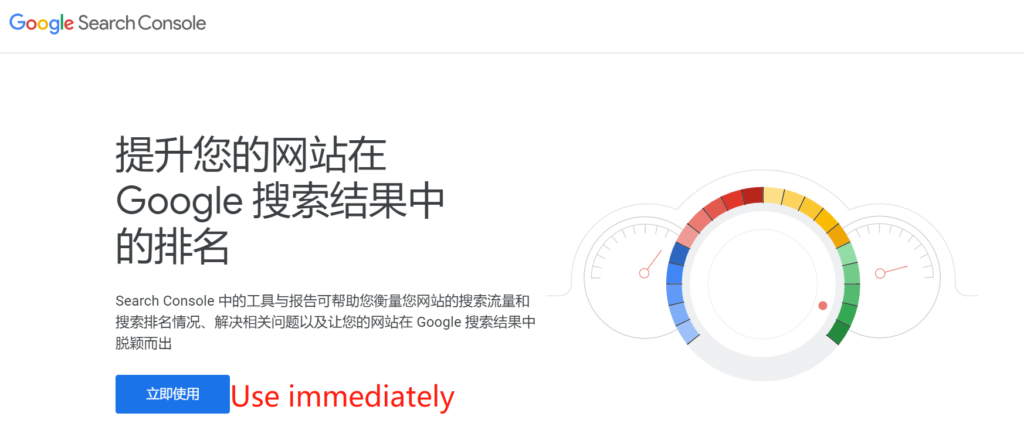
Step 3: Enter you website address and Click continue button. Please refer to figure 2.
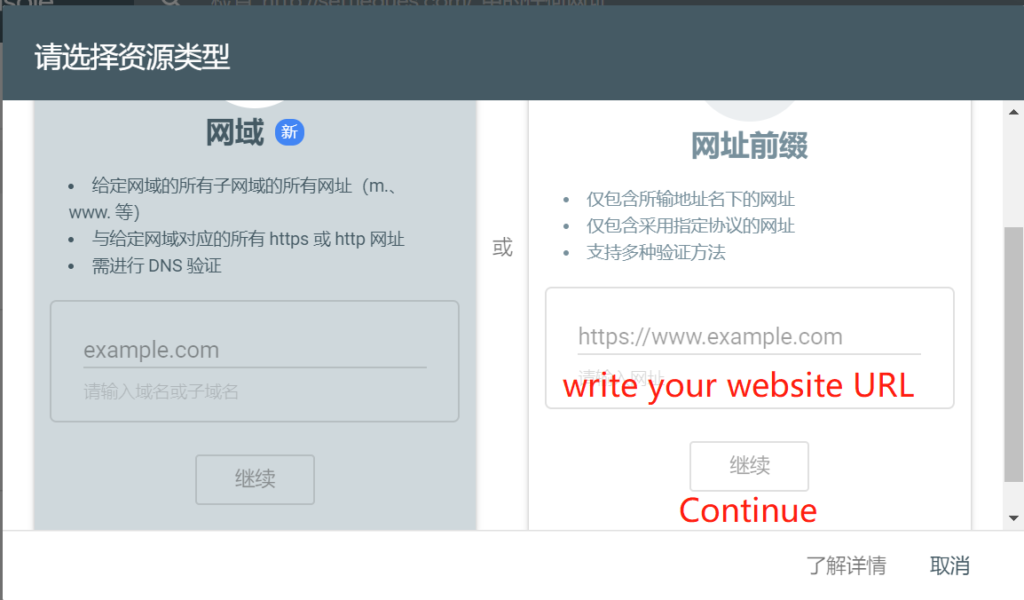
Step 4: You will see there are several method to verify ownership to your site. Select HTML tag. You will see the meta data. Please refer to figure 3.
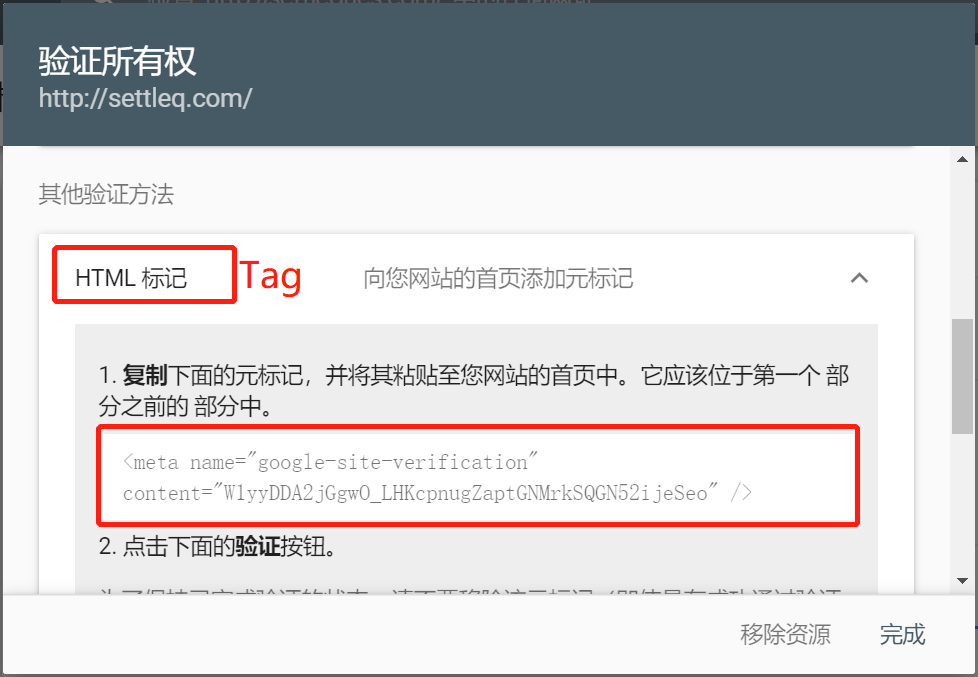
Step 5: Install meta tag manager. Login your WordPress. Click Plugins-> Installed Plugins, then click add new button and search “Meta tag manager” in search box. Then install it. After install it, you will see it in your installed plugins list. Please remember to active it. After you active it, you will see deactivate . Please refer to figure 4.
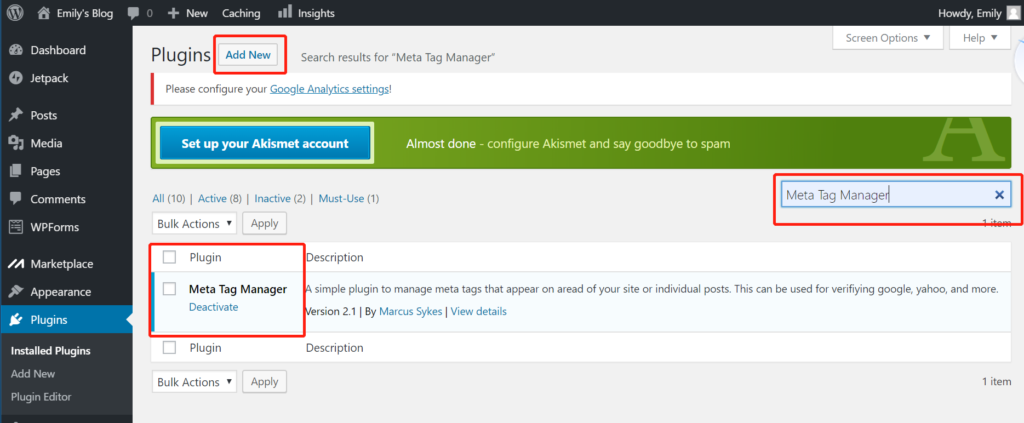
Step 6: Login your WordPress. If you front page is your latest post like me. You need to add the meta data to themes header instead of add it to your front page. Click Appearance->Theme Editor->Theme Header->Add meta data to it. Please refer to figure 5.
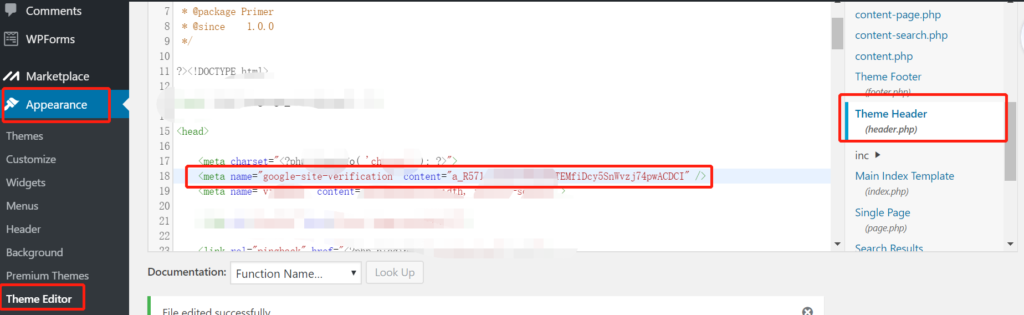
Step 7: Now come back to step 4 page. Click the Verification button. If everything goes well, It will finish the verification. If there is something wrong, you can take a comment.
Note: If you front page is a fixed page. Maybe you need to add this meta data to this page. In this conditions, You need to click Pages-> front page(maybe Home page)->edit->In the bottom of this page. where you can add you meta data.
Add your website URL to google search engine
After ownership verification, You can access the dashboard of google console. In the left of dashboard, You can see website address inspection. Click this button, you can input you website address and see if it has been caught by google search engine. If not, you can request indexing, so your website can be searched by google search engine.
Also, You can use google console to do more things.
Have a good day.