How to Build Your Website and Start a Blog only in 6 Steps

You can write your blogs in many places, but If you are planning to build your own website from scratch and just don’t know how to start, then this article will be useful for you.
There are only 6 steps for you to build your own website and start a blog.
Step 1: Select a Platform Your Website Is Going To Be Built On.
Step 2: Choose a Web Host for Your Website
Step 3: Get a Domain Name for Your Website
Step 4: Customize Your Website & Choose a Theme
Step 5: Start a Blog
Step 6: Choose a Plugin to Make It Possible to Write Good Code
Select a Platform Your Website Is Going To Be Built On
There are many platforms for us to create a website. But according to my research, WordPress is the best way. The WordPress website shows eight powerful features:
1. Customizable Designs
2 SEO Friendly
3 Responsive Mobile Sites
4 High Performance
5 Manage on the Go
6 High Security
7 Powerful Media Management
8 Easy and Accessible
Choose a Web Host for Your Website
There are many web host suppliers, such as BlueHost, HostGator, DreamHost, etc. According to my comparison and analysis, I chosen HostGator as my web host supplier. Of course, You can choose another one. Note: The following operation will be based on HostGator[https://www.hostgator.com/?no_geo_redirect=1].
Get a Domain Name for Your Website
Many web host suppliers also offer to get a domain name, so you can obtain the domain directly.
1: Click this URL to access the hostgator and click the Get Started button. Refer to the following screenshot.

2: There are three options, hatchling plan, baby plan, business plan. you can choose what you want, I suggest you guys to choose the business plan. because the discount is only for the new customer. And you can’t upgrade your plan if you choose hatchling plan. so when you find that you website has many visiters, you want to change your plan to business plan, you can’t use the coupon.
3: You can choose to register a new domain(It will cost extra fee, about $15/year) or you can add you former domain. Please refer to the following screenshot.
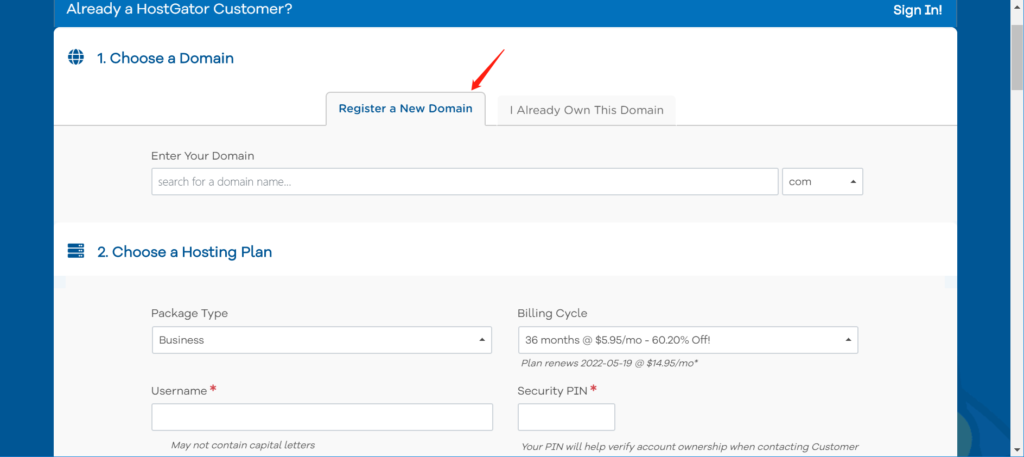
4: Just finish filling in the forms.
Customize Your Website & Choose a Theme
1. Install the WordPress. Log in your control pannel. Click Build a New WordPress Site to install the WordPress. Please refer to the following screenshots.
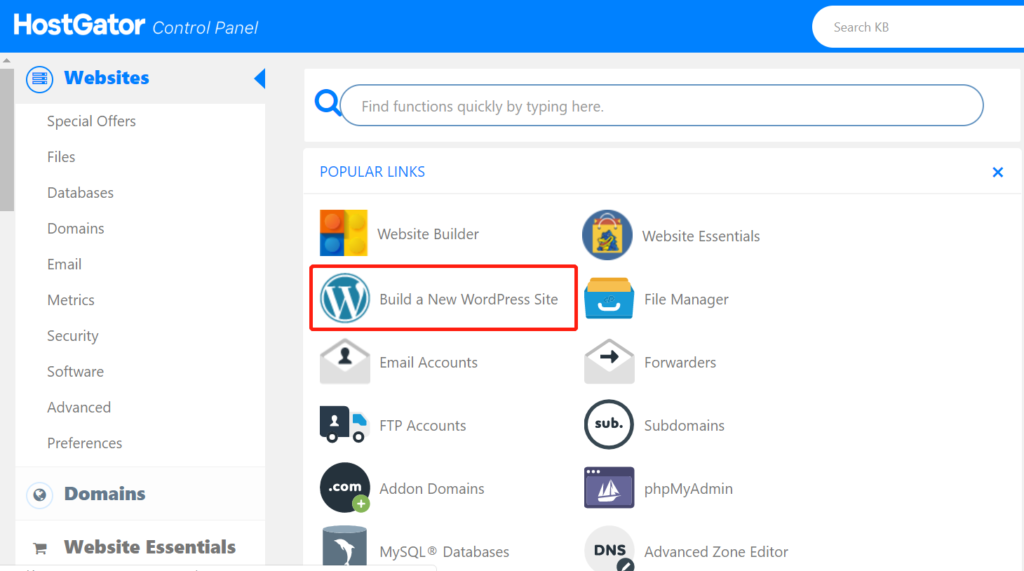
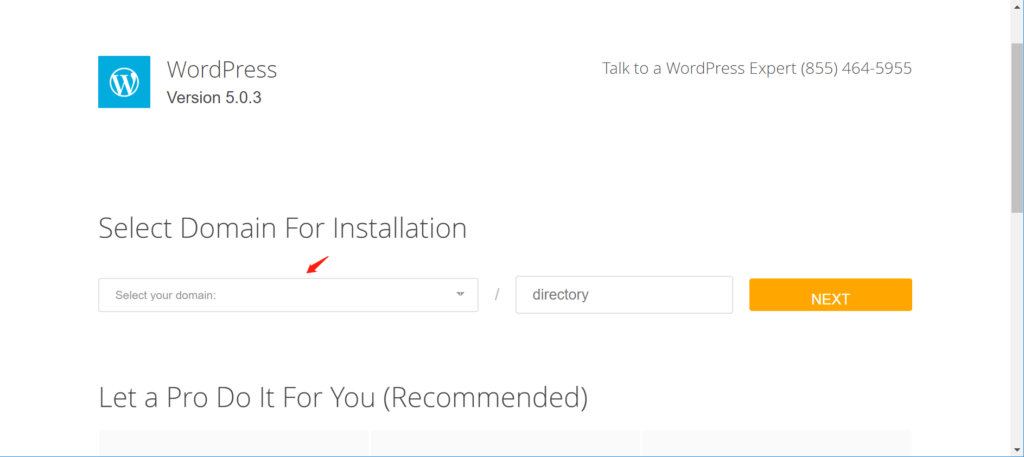
2. Log in your WordPress. You can choose a theme by click Appearance on the left of you dashboard, then click Themes, you can choose what you want. Also you can customize your website. Enjoy it.
Start a Blog
Click the Posts on the left of the dashboard, then Add new. so you can begin you first article.
Choose a Plugin to Make It Possible to Write Good Code
If you are a programmer like me, you need to install a plugin to display code more easily. I choose the SyntaxHighlighter plugin.
Step1: You can download it from this link http://downloads.wordpress.org/plugin/syntaxhighlighter.zip . And then In WordPress pannel->Plugins->Add new->Upload plugins, install and activate.
Step2: In you post or pages. You can edit the code as HTML, one of the easiest usage is like this:

The result is like this:
You code here!
Have fun. If you guys have any questions, please feel free to make a comment.
If you’d like to build a website in Free. Please refer to my another article(How to use hexo to build a personal blog on github?(7 steps) ).
software review
[…]below you will uncover the link to some web sites that we think you ought to visit[…]
PARROTS FOR SALE
[…]just beneath, are various entirely not related web sites to ours, nonetheless, they may be certainly really worth going over[…]
GOLDEN RETRIEVER PUPPIES FOR SALE
[…]below you will come across the link to some internet sites that we believe you need to visit[…]
Buy Weed Online
[…]we prefer to honor several other web web sites around the net, even if they arent linked to us, by linking to them. Under are some webpages really worth checking out[…]
overnight fresh seafood
[…]here are some hyperlinks to websites that we link to because we believe they may be really worth visiting[…]
waterproof vibrator
[…]one of our visitors not too long ago encouraged the following website[…]
transformers pinball machine
[…]Here are a few of the sites we recommend for our visitors[…]
silicone g spot vibrator
[…]check beneath, are some completely unrelated internet websites to ours, nonetheless, they’re most trustworthy sources that we use[…]
best vibrator
[…]Wonderful story, reckoned we could combine a couple of unrelated information, nevertheless truly worth taking a appear, whoa did 1 master about Mid East has got a lot more problerms as well […]
p spot vibe
[…]we prefer to honor several other net sites around the net, even if they arent linked to us, by linking to them. Underneath are some webpages really worth checking out[…]
strapon pegging
[…]Sites of interest we have a link to[…]
Gun Shops near me
[…]Here are several of the internet sites we suggest for our visitors[…]
Spa And Beauty Salon in Irvine
[…]one of our visitors a short while ago proposed the following website[…]
best realistic dildo
[…]Every when in a whilst we choose blogs that we study. Listed beneath are the latest websites that we select […]
thrusting anal vibe
[…]below youll discover the link to some sites that we consider you must visit[…]
buy kratom
[…]the time to read or stop by the subject material or websites we’ve linked to below the[…]
sex education
[…]please go to the sites we stick to, which includes this one, as it represents our picks in the web[…]
realistic dildo
[…]one of our guests just lately recommended the following website[…]
electric motorcycles vancouver
[…]that is the finish of this write-up. Here you will find some web pages that we believe you will value, just click the links over[…]
cell.phone repair near me
[…]we came across a cool web site that you just may love. Take a appear for those who want[…]